HOW TO USE SMARTLABELS
A step by step guide to using the app

Buy your SmartLabels
First you will need to buy QR code stickers. You can:
buy them on Walmart.com
The stickers are how each of your boxes or bins get labeled so you can enter the information about them in the SmartLabels app.
Download the SmartLabels App
Download the SmartLabels app from the appropriate store:
Apple App Store (iPhone/iPad)

Place SmartLabel on container and scan it with the SmartLabels app
Place yourd first label on the box or storage container you are going to fill up with items.
Then use the SmartLabels app to scan the QR code.

Create your first SmartLabel
Add all the relevant info to your SmartLabel:
- Name
- Photo of container or what's inside
- Location where it is stored
- The type of container
- Short description of what's inside
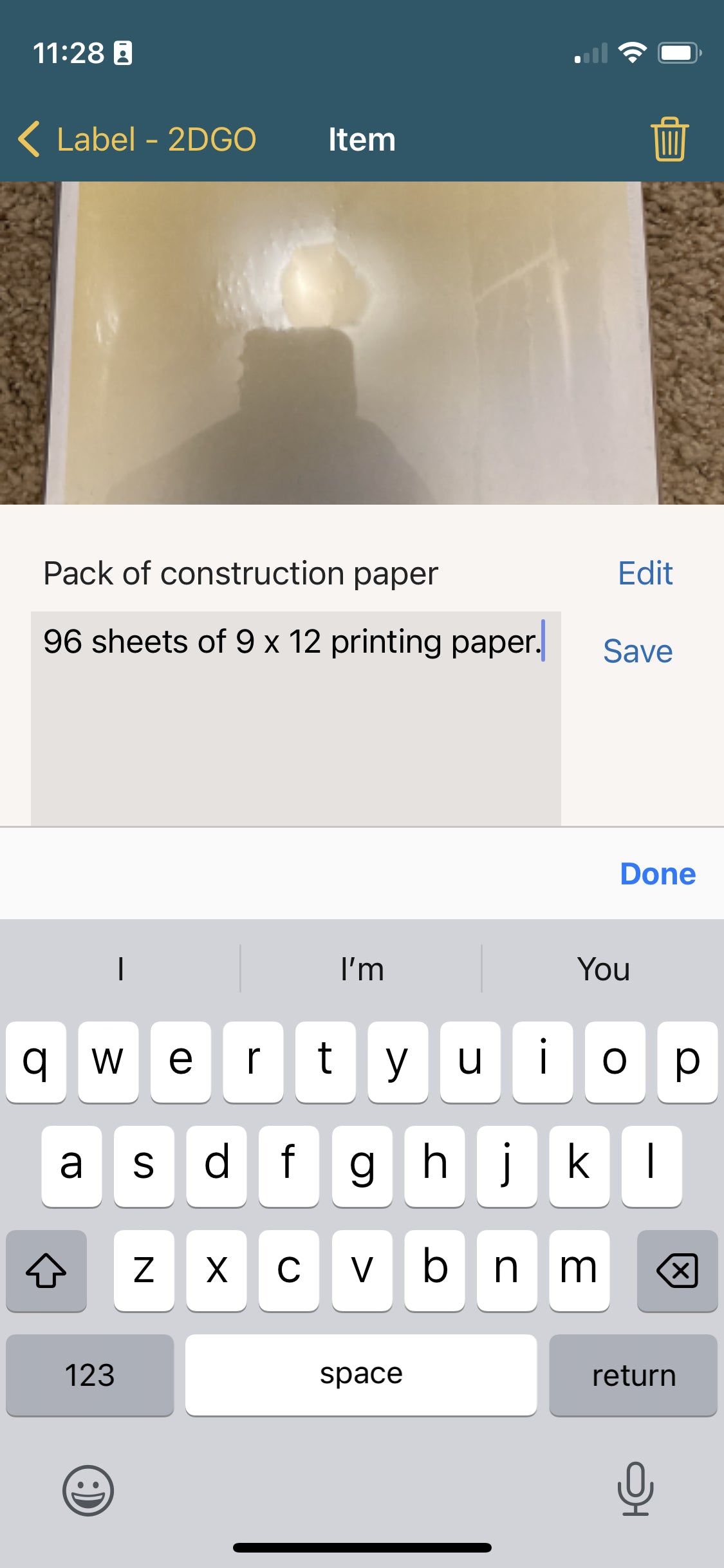
Add items to your SmartLabel
Tap the "Add an Item to this SmartLabel button and start cataloging each item you put in the container.
You can add a Name, Description and a photo to make the item easy to find when you use the search tool.
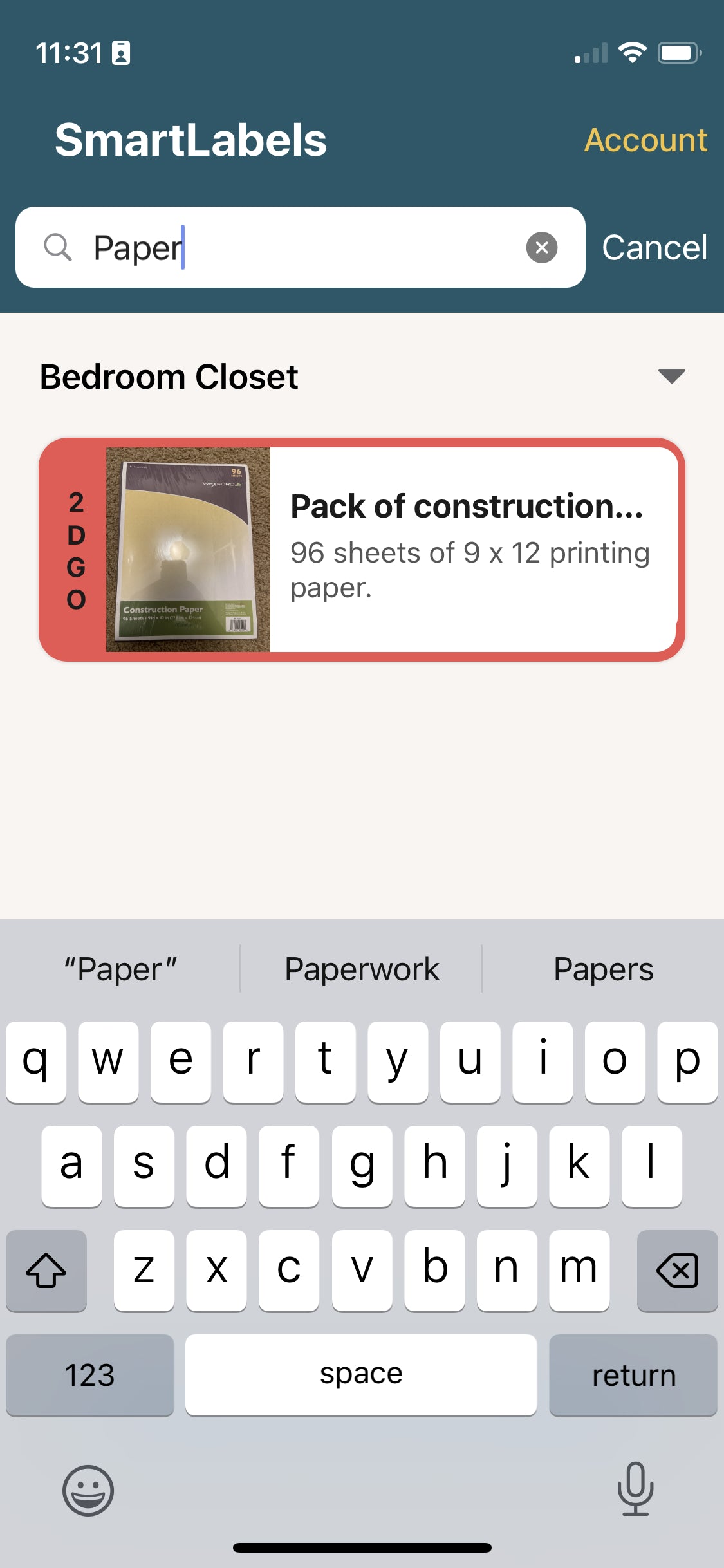
Search and find your stuff
On the home page just use the search tool at the top to search and find your stuff!
